Control Arrays
A control array isn't conceptually much different
from any other type of array, such as an array of
integers, which you learned in the previous chapter.
Like an array of integers, a control array is a grouping
of identical variables, except that in the case of
a control array, the variables are control object
variables that contain references to control objects,
rather than just integers. Like an array of integers,
each individual control object is accessed by its
index number.
Control arrays are useful when you don't know in
advance how many instances of a control you will need.
Slide Show Example
Create a new project and add an Image control to
the form. Change the name of the Image control to
"imgGraphics", and set its visible property
to false. Now copy that image control and paste the
image control to the form. VB displays the message
box shown in the following figure:
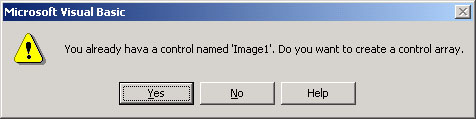
If you answer Yes, VB automatically creates a control
array with a name that matches the first control.
For example, if the first control is named Image1,
the array is named Image1, and the elements begin
at Image1(0) and increment as long as you keep pasting
the control. Paste one more image control to the form.
Now add a timer control and another Image control
using the tollbox. Set the following properties:
| Control |
Property |
Value |
| Form |
Name
|
frmShow
|
| Form |
Caption
|
Slide Show
|
| Timer |
Enabled |
True |
| Timer |
Interval |
1000 |
| Image Control |
Name |
imgViewer |
The properties for the Image control array
| |
Property |
Value |
| imgGraphics(0) |
Picture
|
1.jpg
|
| imgGraphics(1) |
Picture
|
2.jpg
|
| imgGraphics(2) |
Picture
|
3.jpg
|
The source code needed for this example is stored
in the
"Source Code\Chapter14\Slide Show" directory.
To open the project double click the "SlideShow.vbp"
file.
|