|

Introduction
Today's chapter teaches you two new controls: the
vertical and the horizontal scrollbar. You can easily
master the vertical and the horizontal scrollbar because,
most of their behavior is controlled by the properties
you set at designtime.
Scroll bars provide easy navigation through a long
list of items or a large amount of information. They
can also provide an analog representation of current
position. You can use a scroll bar as an input device
or indicator of speed or quantity—for example, to
control the volume of a computer game or to view the
time elapsed in a timed process.
Several controls automatically come with scrollbar,
such as list boxes, multiline text box, etc. The following
figure shows both the horizontal and the vertical
scrollbars.
 Figure 21.1
Figure 21.1
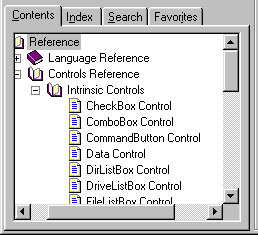
|